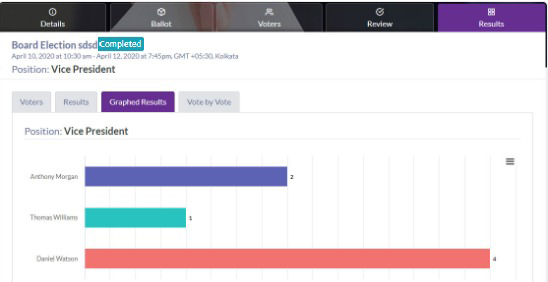How It Works
eBalloter enables swift deployment and effortless scaling of electoral services. It ensures privacy, confidentiality and integrity in voting.
Add Election Details
Add the name of the election, post for election and organization name
Customize Ballot
List the candidates and add a small photo and a short bio to each of them. You can also personalize them by adding preferences like write-in fields and tick options and links for additional information and your organization's logo.
Update Electoral Roll
Add voter list from a spread sheet or database or even your contact list.
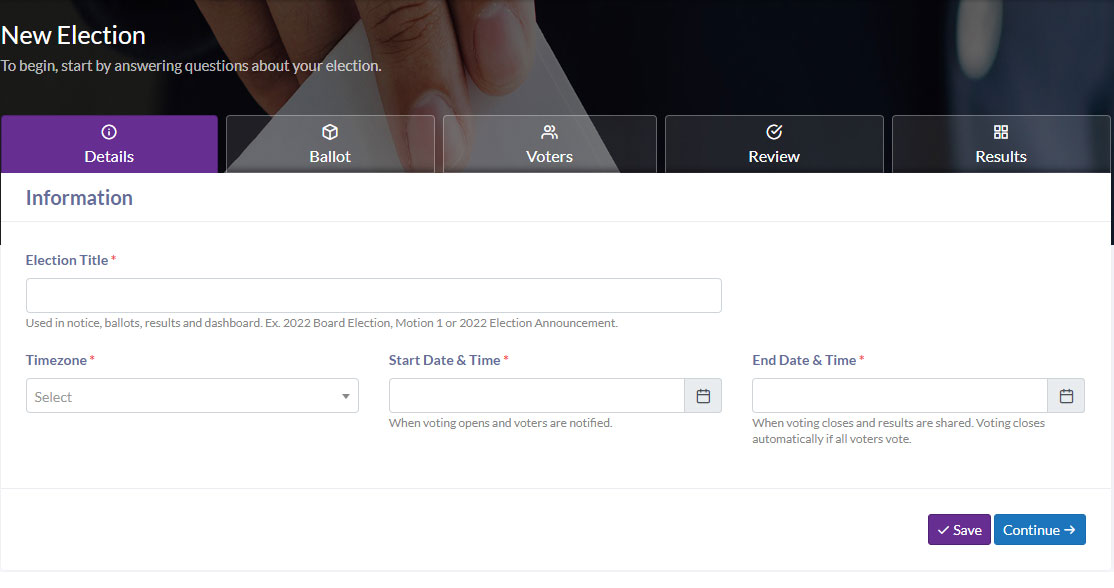
One Login One vote
Notify your voters by email or text message about the login credentials and date and time of voting. Voters can login using their web browser or e-ballot mobile app.
Confidential Voting
Each voting choices are confidential and cannot be tampered with or seen by other voters. Each voter has a unique digital log.
Recurring Reminders to Voters
Increase voter turnout by sending continuous reminders and monitor its reciepts.
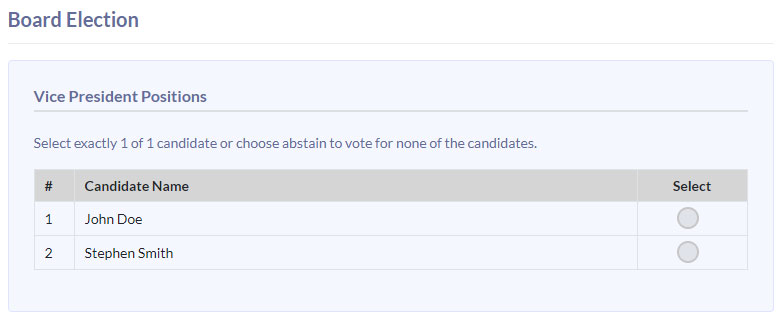
Election Results
Votes are counted and winners are selected through an automatic process.
Voting Details
View voting details and summaries through graphs and tabulated results through a click of a button.
Share Results
Results can be automatically notified to each voter and results published on the organizations official website.